Five tips to quickly eliminate common problems for your Dash Cam
PREFACE
Since a dash cam is a must-have device for driving, many dangerous drivers are on the road. Without a dash cam, it is as anxious as going out without your smartphone! But there is inevitably a problem with the dash cam while we are on the road, crap! Why is the dash cam not recording or not working! Should I contact the customer service, but the customer service rep always asks you to press the Reset button, or the customer service cannot reply immediately during working hours? What should I do? Today, we will teach you how to troubleshoot the dash cam easily and quickly! Share this with your friends and family that use a dash cam. Otherwise, it would be very unpleasant to encounter an accident when the dash cam was malfunctioning.

1. DASH CAM STOPS RECORDING FOR NO REASON
When the dash cam stops recording, first check if there is a problem with the memory card (micro SD card). Sometimes the memory card is not formatted correctly, or the memory card contains files that are not generated by the dash cam. These things will affect the system’s operation, so when the dash cam cannot record, use the format memory card function on the device to format first. If the memory card itself is not damaged, formatting can usually eliminate the stoppage on the video recording, but be careful! The memory card has a lifespan. We recommend using the SanDisk High Endurance memory card to be more durable and provide stable read and write speed. It is best to check the memory card and replace it annually regularly! Some people will use an OTG to access the memory card on the Android or iOS mobile device. It is recommended to reformat the memory card using the device format function after viewing and saving those wanted video files and avoid temporary problems caused by those operating systems. A faulty memory card usually causes the device to freeze and be unable to record. We also recommend preparing an additional spare memory card, just in case. If formatting the memory card cannot solve the problem, it usually means the memory card is damaged. In this case, you can only replace the memory card. To rule out this error.

2. MEMORY CARD CORRUPTED OR FULL
Continuing the previous discussion, if the dash cam suddenly pops up a reminder prompt, please use the format memory card function on the device to format it first. If the format memory card does not eliminate this problem, please take the memory card to the PC/Mac and use the computer's built-in format memory card function to format the memory card. You must choose the exFAT format for memory cards with more than 64GB capacity. We’ve observed that there are some articles on the Internet. It is recommended to use the FAT32 format. This format is only suitable for memory cards with less than 64GB. If the memory card with more than 64GB capacity is forcibly changed to FAT32 format, it will cause system/error problems when the device reads and writes files, causing the system to corrupt the memory card.
If the memory card is full, there is usually no need to worry. Most of the current dash cams have the loop recording function built-in. When the memory card capacity is full, the system will automatically delete the oldest file and free up space for new files to write. Then why does a reminder prompt that the “memory card is full”? This is usually because the protected area of the memory card is full, so this message pops up and suggests that you format the memory card to free up space. If you feel that the memory card full message pops up too often, you can enter the menu and change the setting of the gravity sensor to low to reduce the vibration detection to trigger the file protection.
We recommend purchasing the memory card from a trusted brand and choosing a high-endurance type of memory card. This memory card is specially designed for long-term writing and loop recording on the dash cam, such as the SanDisk High Endurance series. This memory card is less likely to be damaged than the aftermarket memory card. In addition, when buying memory cards, please make sure to buy them from reputable retailers and do not choose products whose prices are much lower than the market price to reduce the chance of buying fake cards.
Learn more about memory cards: 6 TIPS TO SELECT THE BEST SD CARD FOR YOUR DASH CAM

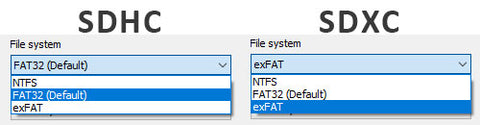
3. DASHCAM FREEZES, BOOTS TO BLACK / WHITE SCREEN, LCD FLICKERS
When the dash cam shows that the device freezes and the screen is black or white when turned on, please remove the memory card and re-power on to see if the device can be turned on. If this is the case, eject the memory card and replace it with a spare memory card to eliminate the problem.
If the above steps are taken, but the situation of the device error is still not improved, then you should start to check the power supply. If the power supply is unstable, it will cause the device to freeze, the black or white screen will appear when the boot is turned on, and the LCD will flicker.
If you use a socket splitter, a three-slot 12v socket splitter, please remove it and directly connect the car power supply to the vehicle's cigarette lighter and reconfirm whether the device can work. If it is normal after replacement, the three-slot 12v socket splitter may be the problem.
If you are using a USB charger with a USB cable, please use the original dash cam power supply instead, connect it directly to the 12v socket of the vehicle, and check whether the device is performing usually or insufficiently.
The quality of 12v socket splitters or USB car chargers sold on the market is uneven. Poor quality products cannot supply suitable voltage and current, especially in high load conditions. An unstable voltage or current will cause the dash cam to be unusable. If the dashcam encounters a power issue, it will shorten the life of the device. If you want to use such products, please purchase products that have passed all inspections and avoid an unstable power supply product.
In addition, some people will directly use the power cord from the previous dash cam for convenience. Still, in addition to the quality of the power cable, the power cable also has a service life. Using the old power cable from other brands is also not recommended for the new dash cam. Many unscrupulous manufacturers on the market have not passed inspection testing. It may be unstable in voltage, insufficient current, and electromagnetic wave interference. It may also cause machine failure! Therefore, we recommend that the dash cam preferably use the car power cable from the original factory.
We don’t recommend using the USB cable for a long-term power supply. Most the USB cables are data cables, and the current supplied is usually only 500mA. If the quality of the USB car charger is not good and this cable is added, it is conceivable that the power supply will not be enough. It will not be stable.
Therefore, it is the best choice to use the car power cable that comes with the original dash cam. If the original car charger cable is not used, it is best to keep this cable in the car for backup. There are spare lines to rule out the problem when a problem occurs.

4. DEVICE REBOOTING ITSELF WHILE IN USE
If the dash cam is rebooting itself and automatically turned on and off for no reason, please check whether the power supply is plugged in tightly. When the power supply is plugged in loose, the device can be turned on, and it is considered that the car charger is plugged in tightly, but this kind of situation often occurs. If the car charger is not inserted into the bottom, the vehicle will inevitably vibrate when driving. These vibrations may lead to poor contact with these unplugged car chargers. Poor contact will cause the dash cam to switch on and off automatically.
If the car charger is plugged in tightly, but the device still turns on and off, stop recording first and enter the system menu to confirm whether the parking monitoring option is turned on. If the parking monitoring function is turned on, the device may automatically turn on and off. If you don't use the hardwiring kit to connect the power supply to the vehicle's permanent power supply, the option of parking monitoring does not need to be turned on. Now some dash cams use supercapacitors, and you cannot use the parking monitoring function without an external power supply, even if it is a built-in lithium battery. If the battery is not charged, the device cannot run for a long time, so if the hardwiring kit is not used, please turn off the parking monitoring function to avoid the malfunction of the dash cam.
Learn how to install a Hardwiring Kit to your car for permanent power (Always Hot): HOW TO HARDWIRE DASH CAM INSTALLATION GUIDE STEP-BY-STEP

5. GPS LOGGER UNABLE TO SYNC WITH DASH CAM
GPS logger’s signal may not be able to locate in bad weather or an environment with many buildings. If you cannot sync with a dash cam in other than the above situations, please check to see whether your windshield is tinted; the tinting film contains metal components. Window tinting film containing metal components will affect the penetration of the signal, poor GPS logging signal resulting in unsuccessful positioning. If this is the case, you can only buy a GPS signal amplifier to improve the problem of inadequate signals in the car.
Suppose the vehicle is not in a poor environment, and the front windshield does not contain metal components. In that case, it is necessary to check whether there is an interference source in the vehicle. The first thing to check is the power supply of the dash cam. As mentioned in the previous paragraph, the quality of the products supplied by the power supply varies greatly. In addition to the unstable power supply of bad car chargers or other power supply products, many of these interference sources will affect the GPS logger’s positioning, so when this happens, please replace the power supply with the car charger that comes with the original package and connect it directly to the vehicle 12v socket to see whether the GPS logger can be successful sync.
If the replacement of the original car charger still cannot solve the problem of the inability to sync, then check whether there is any interference from other devices. If this is the case, it is more complicated, but you can first unplug the GPS antenna on the car and check whether the dash cam can be positioned normally.
Learn more about GPS Logger positioning: FOUR FACTORS THAT AFFECT GPS LOGGER POSITIONING QUALITY OF DASH CAMS

IN CONCLUSION
The above troubleshoot are the most common problems encountered by the dashcam. To reduce the probability of the dash cam failure, it is best to use the original car charger, a branded High Endurance memory card, and regularly check and replace the memory card and footage. It can significantly reduce the probability of encountering the above situations. Prepare a spare memory card in the car, so you will not miss any unexpected event! Of course, choosing the best quality dash cam is a must. Welcome to try our UltraDash dash cam. We have been well received in the U.S and Taiwan! If you encounter any dash cam problems, please contact us directly. We will answer you as soon as possible!

Learn more:
UltraDash C1. The Best Value For Your Money
7 Reasons Why you need a Dash Cam
7 Easy Steps to Install a Dash Cam Yourself
How to Hardwire Dash Cam Installation Guide Step-by-step
The 5 Myths of Wi-Fi Function on Dash Cams
How to Use OTG Device with Phone to Watch, Edit and Share Dash Cam Footage
Four Factors that Affect GPS Logger Positioning Quality of Dash Cams
Five Key Points of Choosing a Dash cam for Ridesharing Taxi, Uber and Lyft Driver
Five Simple Ways To Troubleshoot Common Dashcam Glitches
Does TESLA need an additional dash cam?
Easy Installation Of 3M Adhesive Dash Cam Bracket + Static Side Film
How to Reduce Jello Effect Caused by Car Vibrations in The Footage Recorded by A Dash Cam?
