In-depth Guide to Installing a Dual Front and Rear Dash Cam: Wiring Inside Your Car
Preface
Nowadays, a dash cam is virtually an indispensable companion in a car. However, most users hesitate to install the rear camera of a dash cam either because they're unsure how to do it or due to the expensive installation fees charged by some shops. But wait! Don't be discouraged and give up on installing a rear camera! In many cases, the importance of a rear camera can even surpass that of the front one. After all, a significant number of accidents involve rear-end collisions. In such scenarios, having a dash cam with a rear-view function is crucial!
No more worries! 😁 Here comes the Team UltraDash with a comprehensive guide to installing the rear camera. Let us show you how to install the UltraDash R1 2K rear camera (IP67 waterproof). Believe it or not, the process is simpler than you might think! With a little courage and a DIY spirit, installing a rear camera can be a breeze. Most of the task involves wire management, and there aren't many interior panels to remove. You can probably finish the installation within 30 minutes, saving a good chunk of money on installation fees😏. Let's dive in!
Note: This installation involves some technical steps. If you lack the necessary tools or confidence, it's recommended to consult a trustworthy local auto accessories shop, car audio specialist, or vehicle maintenance provider for assistance. You can provide them with this guide to inquire about the cost of installation. We don't have any affiliated installation partners, so consider checking reviews of potential installers before proceeding.
The following installation guide uses the 2020 Toyota Corolla Sport (hatchback model) and the UltraDash Z3+ standard dual-camera dash cam as an example. Owners of Toyota Yaris Cross, 12th-gen Toyota Corolla Altis, Toyota Corolla Cross, and 5th-gen Toyota RAV4 can also refer to this guide. This article is also applicable to the UltraDash Z3+ commercial edition designed for uber drivers and the UltraDash S3 4K ultra-high-resolution dash cam.
Pre-installation Preparation
Phillips screwdriver / Flathead screwdriver / Needle-nose pliers / Plastic pry tool / Electrical tape / 3/8" drill bit / Electric drill / Grommet (5mm inner diameter)
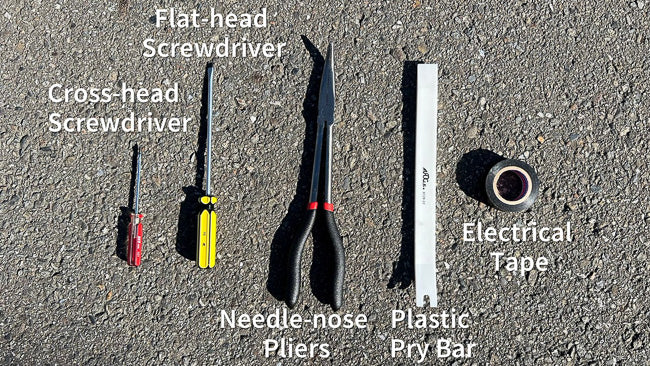

Installation Process
Step 1: Start by sticking the rear camera to your chosen location on the rear windshield.

Step 2: Connect the rear camera to the dash cam and verify if the camera's recording angle and position are appropriate.

Step 3: After verifying the rear camera view, use a Phillips screwdriver to tighten the screws on the camera bracket to fix its angle.

Step 4: Remove the waterproof strip on the passenger side, as illustrated. Start from the marked position to more easily remove the waterproof strip.

Step 5: With the waterproof rubber removed, take off the plastic trim on the A-pillar. Position your hand in the gap and apply some force. Pay attention to the clips inside, and use needle-nose pliers to remove them.

Step 6: Route the rear camera cable beneath the side curtain airbag. Ensure this is done in a way that does not interfere with the airbag deployment. This is crucial for safety!
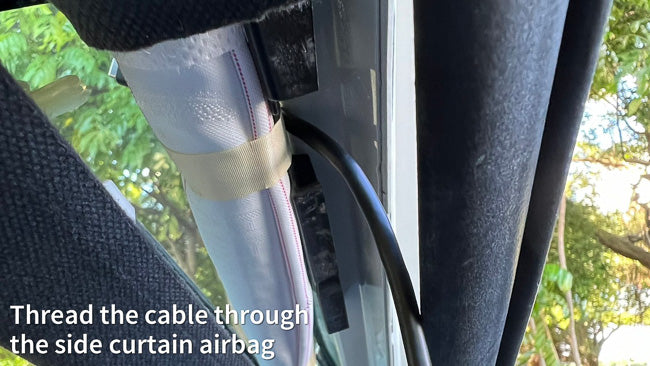
Step 7: Connect the rear camera cable to the device. This makes it easier to gauge the length of the cable. Then hide the cable inside the ceiling trim, following the edges toward the A-pillar.

Step 8: Once the cable reaches the A-pillar and is in the right position, reattach the A-pillar trim, securing the rear camera cable.

Step 9: Continue hiding the cable along the edge of the A-pillar.

Step 10: After routing the cable inside the trim of the A-pillar, reinstall the waterproof rubber strip. Press back and forth to ensure the waterproof rubber is securely in place.

Step 11: Continue routing the cable along the edges toward the carpet.

Step 12: At bends, use the gaps in the trim to hide the rear camera cable inside.

Step 13: Position the rear camera cable behind the carpet, and hide it using the edge trim.

Step 14: Keep routing the rear camera cable along the edge trim. If the gap isn't big enough, use a prying tool to create space.

Step 15: Continue hiding the cable in the trim towards the back seat.

Step 16: Route the rear camera cable into the gap between the back seat and the trim.

Step 17: The trim here is tighter. Use a prying tool to create space and hide the cable inside.

Step 18: Again, remove the waterproof strip. It's easier to start from the side. Once removed, route the rear camera cable inside the gap.

Step 19: After hiding the cable, reinstall the waterproof rubber.

Step 20: The corner near the rear wheel trim has a bigger space. It's recommended to hide any excess cable here.

Step 21: As you'll need to hide part of the cable inside the car's ceiling, first remove the ceiling clips. These clips have a two-part structure. Use a flathead screwdriver to pull the clip down before removing it. There are three clips in total.

Step 22: After pulling out the clip, use a prying tool to remove the entire clip.

Step 23: Remove the door's waterproof rubber and route the rear camera cable inside the ceiling trim.
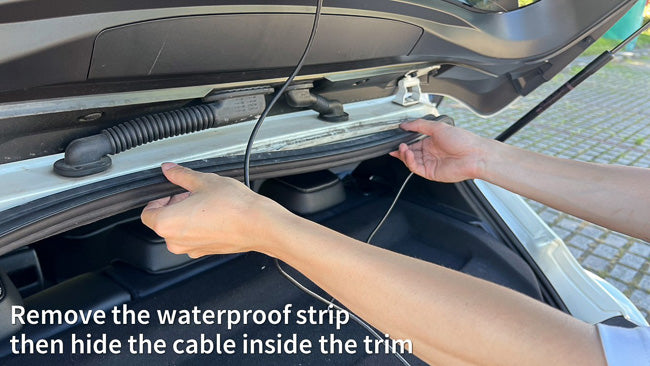
Step 24: Before drilling a hole in this trim cover, use a prying tool to open it and confirm the drilling position.

Step 25: Once you've chosen the rear camera cable's exit position, drill a hole in the trim cover. Be cautious not to damage any existing cables.
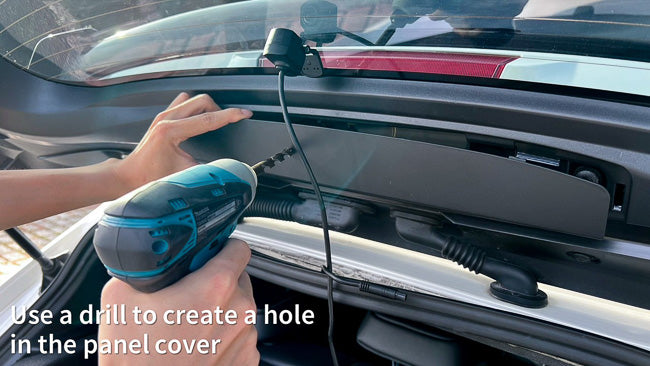
Step 26: Insert the grommet into the rear camera cable. The grommet's inner diameter is only 5mm, smaller than the cable's 9mm diameter, making it a tight fit. Ensure the grommet is made of rubber for elasticity.

Step 27: Install the rear camera cable and grommet in the drilled hole.
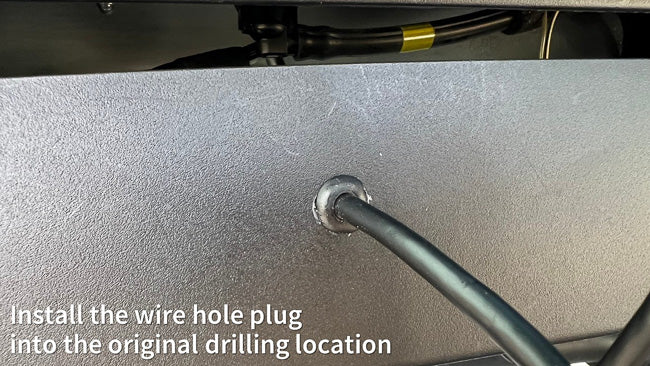
Step 28: Pass the rear camera cable through the rubber conduit above the rear door. As illustrated, use your right hand to guide the cable downwards and your left hand to press on the conduit, pushing the cable through until it reaches the car's ceiling.

Step 29: Connect the rear camera extension cable to the cable you just routed. Make sure it's securely connected.
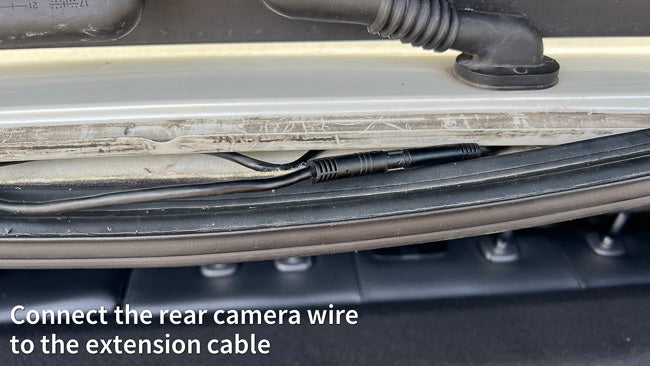
Step 30: To enhance the connection's stability, wrap the junction with electrical tape.

Step 31: Finish by hiding the cable back into the car's roof, and arrange any excess cable in the rear door trim. Reattach the trim cover.

Step 32: Lastly, ensure the rear camera's recording angle is correct. With that, your rear dash cam installation is complete!

After going through this detailed guide on installing a rear dash cam, you might find it's not as hard as imagined! Apart from saving installation costs, doing it yourself offers a sense of accomplishment! 🤘🏻
If you still find the installation of the dash cam rear camera too complicated or are afraid of DIY, I suggest you consult trusted local automotive department stores, car audio shops, or service centers about hidden wiring installation for the dash cam rear camera. Each shop might have different charges, so it's recommended to call and inquire about their rates and check their reviews before proceeding with the installation. Moreover, our UltraDash R1 2K rear camera has an IP67 water and dust resistance rating. For those who prioritize clear image quality, it's recommended to install the dash cam rear camera outside the vehicle. However, the process is more intricate when installing it externally, so it's best to let professional service providers handle the rear camera installation.
